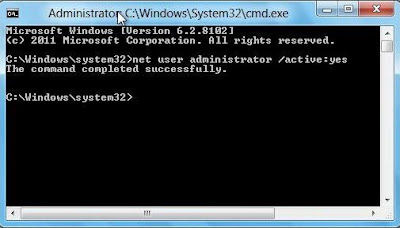-:TRUST:-
First there are many website available that will ask you for private info/money in return of Hacking tool or who claim to Hack Email Id’s in return of money. All such things are Scam . Nothing Works.And after purchasing the tool you can not report even because in deep you are too purchasing sum thing illegal.
-:EMAIL HACKING SOFTWARE:-
One thing you should know that there is no direct software on the planet that cna help you to hack Facebook , Google , Yahoo, NASA or any other big website. All the software that claim to do so are scam.Instead of wasting your money on such rubbish things , do use basci keyloggers and social engineering techniques. Once you become perfect you can hack almost any email account.
-:FREE HACKING TOOLS:-
SOme people download lots of Keyloggers or Trojans which you find as freeware on internet mostly on hacking forums and underground blogs. Hackers are not fools. They compile Keyloggers and Trojans almost with any such software and when you install them , you are already hacked before even trying to hack others.SO don't be fool be smart.
-:CODING:-
May be there are hundreds of free tool available which are virus free and can be used for hacking but you are never going to be a good hacker without the knowledge of programming and scripting languages. When you are going to use only ready made software’s and would depend on them for hacking anything then your functionality would be limited up to the functionality of the software. Here i am not saying to learn all languages but try your hands on languages like perl and python they are far much better than C and C++ , mainly concentrated on LOGIC.
-:NOTE:-
So Never Ever Under estimates the term Hacker. A Hacker Is Not a person who just hacks email id’s or deface websites but a True Hacker is a Computer Genius who the knowledge of computers more than anyone.and he contribute his hacking skilss to help the society.
Next time think before asking the question – "How much will I get in this field?” because, if you have so many skills, you really don’t have to run after money. Success comes and money follows itself.